Objective - To detect whether a person is wearing his/her facemask properly with Live Web-Cam and OpenCV.
Prerequisites - Minimum knowledge in Python, in Machine Learning and Deep Learning, OpenCV
What is OpenCV? Open Source Computer Vision Library, or OpenCV, is an Open-Source computer vision and Machine Learning Software Library. It has over 2500 optimized algorithms. It’s features include: Face Detection, Geometric Transformations, Image Thresholding, Smoothing Images, Canny Edge Detection, Background Removals and Image Segmentation.
You can find the source code on my GitHub.
Get started! 💪
If you're using Jupyter Notebook, create a New Notebook and install OpenCV in your Anaconda Navigator using the conmmand below, otherwhise open your terminal and install it.
!pip install opencv-python
Import the package:
import cv2
Now talk about Haar Cascade. It is a machine learning based approach in which a cascade function is trained from a lot of positive and negative images. It is then used to detect objects in other images. Download your haarcascade file from Github, here.
Load the file📁:
classifier = cv2.CascadeClassifier('Enter the path here')
Access to the web-cam to capture frames and draw a rectangle around the faces📹:
webcam = cv2.VideoCapture(0)
while True:
(rval, im) = webcam.read()
im = cv2.flip(im, 1, 1) # Flip to act as a mirror
# Resize the image to speed up detection
mini = cv2.resize(im, (im.shape[1] // size, im.shape[0] // size))
# detect MultiScale / faces
faces = classifier.detectMultiScale(mini)
# Draw rectangles around each face
for f in faces:
(x, y, w, h) = [v * size for v in f] #Scale the shapesize backup
#Save just the rectangle faces in SubRecFaces
face_img = im[y : y + h, x : x + w]
resized = cv2.resize(face_img, (150, 150))
normalized = resized / 255.0
reshaped = np.reshape(normalized, (1, 150, 150, 3))
reshaped = np.vstack([reshaped])
result = model.predict(reshaped)
print(model.predict)
label = np.argmax(result, axis = 1)[0]
cv2.rectangle(im, (x, y), (x + w, y + h), color_dict[label], 2)
cv2.rectangle(im, (x , y - 40), (x + w, y), color_dict[label], -1)
cv2.putText(im, labels_dict[label], (x, y-10), cv2.FONT_HERSHEY_SIMPLEX, 0.8, (255, 255, 255), 2)
# Show the image
cv2.imshow('LIVE', im)
key = cv2.waitKey(10)
# if Esc key is press then break out of the loop
if key == 27: # The Esc key
break
Next import NumPy:
import numpy as np
Scikit-learn is a free software machine learning library for the Python programming language👍. It features various classification, regression and clustering algorithms including support vector machines💻.
from sklearn.model_selection import train_test_split #pip install -U scikit-learn
from sklearn.metrics import f1_score
from sklearn.utils import shuffle
Final Output ✨
With mask:
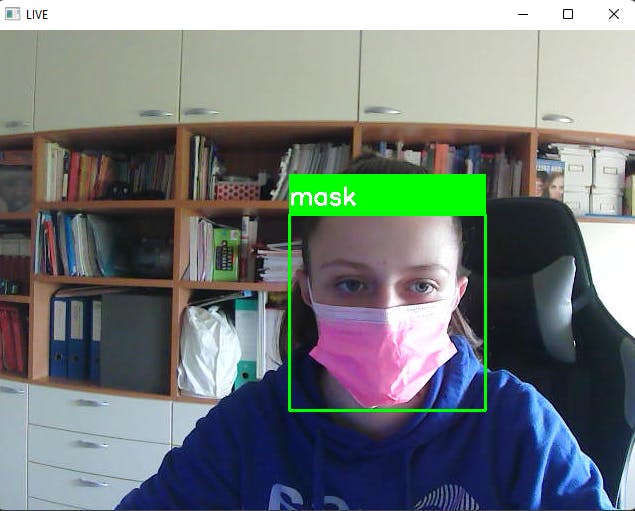
Without mask:
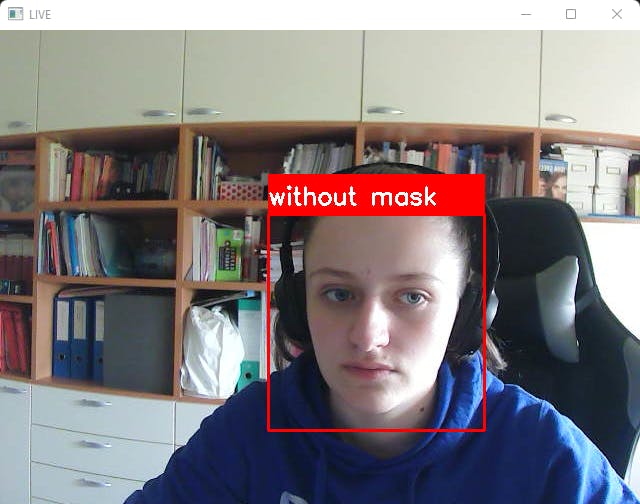
To exit press "Esc".
Would you mind giving me a follow on Instagram and Twitter? You can check my LinkedIn and Github profiles too 😁.

